Collaboration diagram for Copy:
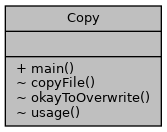
Classes | |
| class | TreeCopier |
Static Public Member Functions | |
| static void | main (String[] args) throws IOException |
Static Package Functions | |
| static void | copyFile (Path source, Path target, boolean prompt, boolean preserve) |
| static boolean | okayToOverwrite (Path file) |
| static void | usage () |
Detailed Description
Sample code that copies files in a similar manner to the cp(1) program.
Member Function Documentation
◆ copyFile()
|
staticpackage |
Copy source file to target location. If
is true then prompt user to overwrite target if it exists. The
preserve
parameter determines if file attributes should be copied/preserved.
Definition at line 67 of file Copy.java.
References okayToOverwrite(), and prompt.
Referenced by main(), and Copy.TreeCopier.visitFile().
Here is the call graph for this function:
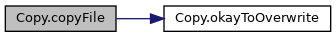
Here is the caller graph for this function:
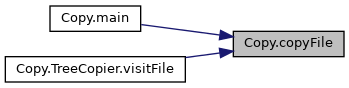
◆ main()
|
static |
Definition at line 154 of file Copy.java.
References copyFile(), prompt, and usage().
Here is the call graph for this function:
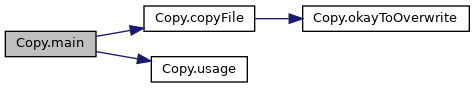
◆ okayToOverwrite()
|
staticpackage |
Returns
true
if okay to overwrite a file ("cp -i")
Definition at line 57 of file Copy.java.
References file.
Referenced by copyFile().
Here is the caller graph for this function:
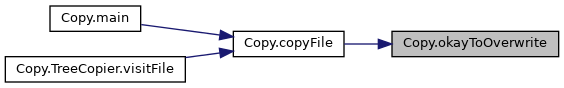
◆ usage()
|
staticpackage |
The documentation for this class was generated from the following file:
- build/windows-installer/unpacked/java-se-8u41-ri/sample/nio/file/Copy.java

 1.8.17
1.8.17