Functions | |
| Install Bug reporting Credits but rather whatever guild name you are using *With the current map and server there are three they and GreenGoblin *Whatever name you give the folder should but it will still use GUILD_TEMPLATE *You can change what guild it uses by editing the map files Modify Map or objects if you want to use the optional Python based Guild Storage hall The first three are on the main the next two are in the guild_hq and the final one is in hallofjoining Withe the Storage three objects are found on the main floor and the last two are in the basement It s not that but you will need a map editor You find the object that has the click edit and change the line script options(which currently is "GUILD_TEMPALTE") to the guild you wish to use. And make sure you use the same one for all of them or it won 't work. Here 's a quick HOWTO for using the map editor to make these changes edit the mainfloor map | exit (x15, y29 - set to/Edit/This/Exit/Path in the template) back to the world map as well. If you are using the Storage Hall map(storage_hall) |
| Install Bug reporting Credits but rather whatever guild name you are using *With the current map and server there are three they and GreenGoblin *Whatever name you give the folder should but it will still use GUILD_TEMPLATE *You can change what guild it uses by editing the map files Modify Map or objects if you want to use the optional Python based Guild Storage hall The first three are on the main the next two are in the guild_hq and the final one is in hallofjoining Withe the Storage three objects are found on the main floor and the last two are in the basement It s not that but you will need a map editor You find the object that has the click edit and change the line script options(which currently is "GUILD_TEMPALTE") to the guild you wish to use. And make sure you use the same one for all of them or it won 't work. Here 's a quick HOWTO for using the map editor to make these changes edit the mainfloor map you will need to update the exit path in this map as well the exit is found at the bottom of the | map (x10, y29 - set to/Edit/This/Exit/Path in the template) Otherwise |
Variables | |
| Install Bug reporting Credits but rather whatever guild name you are using *With the current map and server there are three they | are |
| Install Bug reporting Credits but rather whatever guild name you are using *With the current map and server there are three they and GreenGoblin *Whatever name you give the folder should but it will still use GUILD_TEMPLATE *You can change what guild it uses by editing the map files Modify Map or objects if you want to use the optional Python based Guild Storage hall The first three are on the main the next two are in the guild_hq and the final one is in hallofjoining Withe the Storage three objects are found on the main floor and the last two are in the basement It s not that but you will need a map editor You find the object that has the click edit and change the line script options(which currently is "GUILD_TEMPALTE") to the guild you wish to use. And make sure you use the same one for all of them or it won 't work. Here 's a quick HOWTO for using the map editor to make these changes edit the mainfloor map you will need to update the exit path in this map as well the exit is found at the bottom of the players may not be able to enter the guild hall map or they may exit out to some other location in the game Bug please email them to jehloq yahoo | com |
| Install Bug reporting Credits but rather whatever guild name you are using *With the current map and server there are three they and GreenGoblin *Whatever name you give the folder should but it will still use GUILD_TEMPLATE *You can change what guild it uses by editing the map files Modify Map or objects if you want to use the optional Python based Guild Storage hall The first three are on the main the next two are in the guild_hq and the final one is in hallofjoining Withe the Storage three objects are found on the main floor and the last two are in the basement It s not that but you will need a map editor You find the object that has the click edit | data |
| Install Bug reporting Credits but rather whatever guild name you are using *With the current map and server there are three they and GreenGoblin *Whatever name you give the folder should but it will still use GUILD_TEMPLATE *You can change what guild it uses by editing the map files Modify Map | Files |
| Install Bug reporting Credits but rather whatever guild name you are using *With the current map and server there are three they and GreenGoblin *Whatever name you give the folder should but it will still use GUILD_TEMPLATE *You can change what guild it uses by editing the map files Modify Map or objects if you want to use the optional Python based Guild Storage hall The first three are on the main | floor |
| Install Bug reporting Credits but rather whatever guild name you are using *With the current map and server there are three | guilds |
| Install Bug reporting Credits but rather whatever guild name you are using *With the current map and server there are three they and GreenGoblin *Whatever name you give the folder should but it will still use GUILD_TEMPLATE *You can change what guild it uses by editing the map files Modify Map or objects if you want to use the optional Python based Guild Storage hall The first three are on the main the next two are in the guild_hq and the final one is in hallofjoining Withe the Storage | Hall |
| Install Bug reporting Credits but rather whatever guild name you are using *With the current map and server there are three they and GreenGoblin *Whatever name you give the folder should but it will still use GUILD_TEMPLATE *You can change what guild it uses by editing the map files Modify Map or objects if you want to use the optional Python based Guild Storage hall The first three are on the main the next two are in the guild_hq and the final one is in hallofjoining Withe the Storage three objects are found on the main floor and the last two are in the basement It s not that | hard |
| Install Bug reporting Credits | Install |
| Install Bug reporting Credits but rather whatever guild name you are using *With the current map and server there are three they | PoisonedDagger |
| Install Bug reporting Credits but rather whatever guild name you are using *With the current map and server there are three they and GreenGoblin *Whatever name you give the folder should but it will still use GUILD_TEMPLATE *You can change what guild it uses by editing the map files Modify Map or objects if you want to use the optional Python based Guild Storage hall The first three are on the main the next two are in the guild_hq and the final one is in hallofjoining Withe the Storage three objects are found on the main floor and the last two are in the basement It s not that but you will need a map editor You find the object that has the click edit and change the line script options(which currently is "GUILD_TEMPALTE") to the guild you wish to use. And make sure you use the same one for all of them or it won 't work. Here 's a quick HOWTO for using the map editor to make these changes edit the mainfloor map you will need to update the exit path in this map as well the exit is found at the bottom of the players may not be able to enter the guild hall map or they may exit out to some other location in the game Bug | reporting |
| Install Bug reporting Credits but rather whatever guild name you are using *With the current map and server there are three they and GreenGoblin *Whatever name you give the folder should but it will still use GUILD_TEMPLATE *You can change what guild it uses by editing the map files Modify Map or objects if you want to use the optional Python based Guild Storage hall The first three are on the main the next two are in the guild_hq and the final one is in hallofjoining Withe the Storage three objects are found on the main floor and the last two are in the basement It s not that but you will need a map editor You find the object that has the | script |
| Install Bug reporting Credits but rather whatever guild name you are using *With the current map and server there are three they and GreenGoblin *Whatever name you give the folder should | work |
Function Documentation
◆ exit()
| Install Bug reporting Credits but rather whatever guild name you are using* With the current map and server there are three they and GreenGoblin* Whatever name you give the folder should but it will still use GUILD_TEMPLATE* You can change what guild it uses by editing the map files Modify Map or objects if you want to use the optional Python based Guild Storage hall The first three are on the main the next two are in the guild_hq and the final one is in hallofjoining Withe the Storage three objects are found on the main floor and the last two are in the basement It s not that but you will need a map editor You find the object that has the click edit and change the line script options (which currently is "GUILD_TEMPALTE") to the guild you wish to use. And make sure you use the same one for all of them or it won't work. Here's a quick HOWTO for using the map editor to make these changes edit the mainfloor map exit | ( | x15 | , |
| y29 - set to/Edit/This/Exit/Path in the | template | ||
| ) |
Referenced by add_exit_to_item(), call_version(), dialog_check::checkdialoguefile(), CREMapInformationManager::checkItem(), cleanup(), CREMainWindow::createMenus(), do_follow(), do_help(), dump_experience(), dump_quests(), exit_type_apply(), fatal(), free_player(), get_exit_seed(), get_jail_exit(), help(), init_experience(), init_startup(), init_stats(), is_legal_2ways_exit(), is_suitable_exit(), LOG(), main(), metaserver2_init(), object_on_exit(), parse_args(), CREMapInformationManager::process(), server_main(), set_csport(), update_position(), write_crossfire_maps(), and yy_fatal_error().
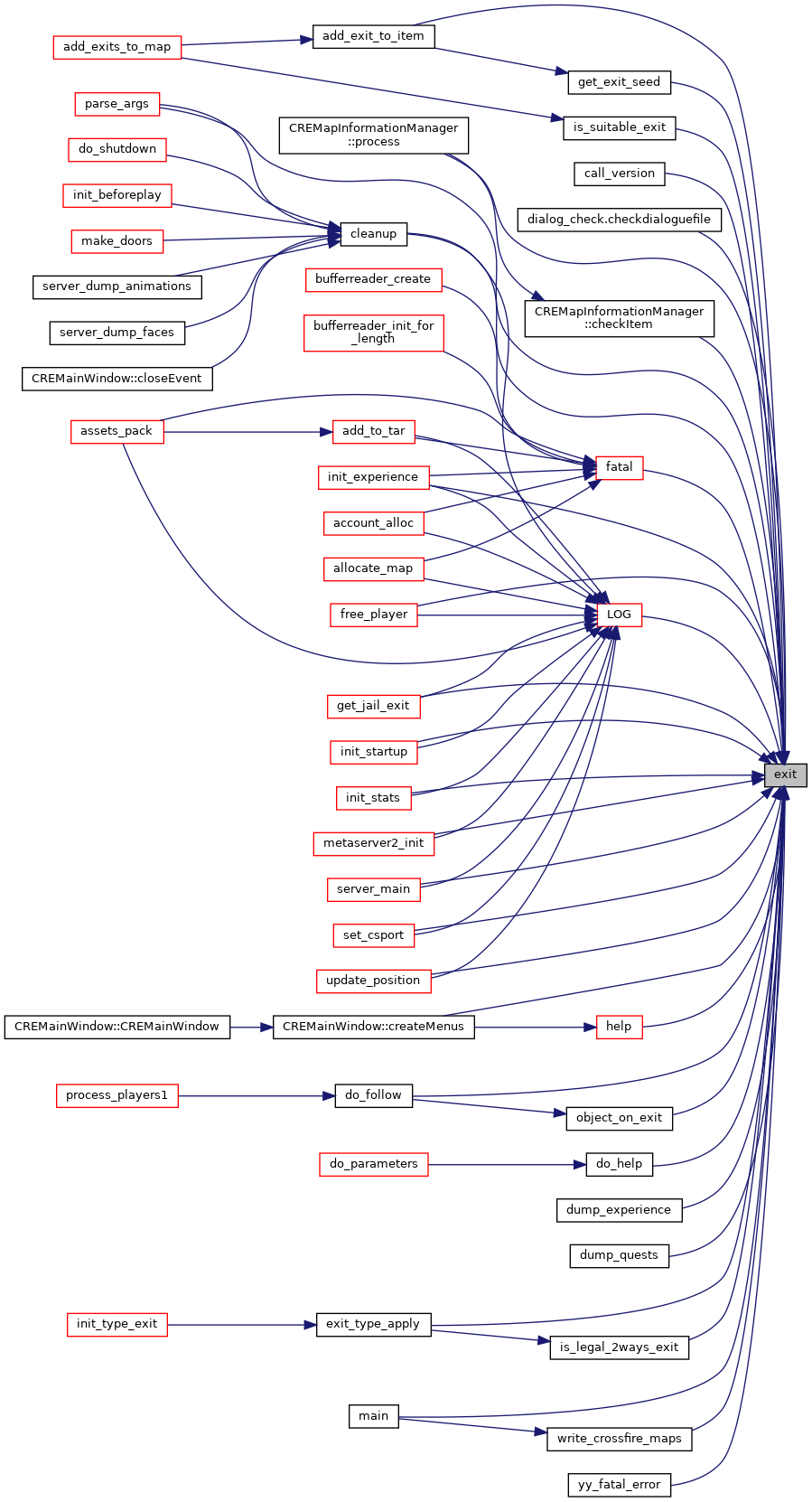
◆ map()
| Install Bug reporting Credits but rather whatever guild name you are using* With the current map and server there are three they and GreenGoblin* Whatever name you give the folder should but it will still use GUILD_TEMPLATE* You can change what guild it uses by editing the map files Modify Map or objects if you want to use the optional Python based Guild Storage hall The first three are on the main the next two are in the guild_hq and the final one is in hallofjoining Withe the Storage three objects are found on the main floor and the last two are in the basement It s not that but you will need a map editor You find the object that has the click edit and change the line script options (which currently is "GUILD_TEMPALTE") to the guild you wish to use. And make sure you use the same one for all of them or it won't work. Here's a quick HOWTO for using the map editor to make these changes edit the mainfloor map you will need to update the exit path in this map as well the exit is found at the bottom of the map | ( | x10 | , |
| y29 - set to/Edit/This/Exit/Path in the | template | ||
| ) |
Variable Documentation
◆ are
| Install Bug reporting Credits but rather whatever guild name you are using* With the current map and server there are three they are |
Definition at line 11 of file README.txt.
◆ com
| Install Bug reporting Credits but rather whatever guild name you are using* With the current map and server there are three they and GreenGoblin* Whatever name you give the folder should but it will still use GUILD_TEMPLATE* You can change what guild it uses by editing the map files Modify Map or objects if you want to use the optional Python based Guild Storage hall The first three are on the main the next two are in the guild_hq and the final one is in hallofjoining Withe the Storage three objects are found on the main floor and the last two are in the basement It s not that but you will need a map editor You find the object that has the click edit and change the line script options (which currently is "GUILD_TEMPALTE") to the guild you wish to use. And make sure you use the same one for all of them or it won't work. Here's a quick HOWTO for using the map editor to make these changes edit the mainfloor map you will need to update the exit path in this map as well the exit is found at the bottom of the players may not be able to enter the guild hall map or they may exit out to some other location in the game Bug please email them to jehloq yahoo com |
Definition at line 84 of file README.txt.
◆ data
| Install Bug reporting Credits but rather whatever guild name you are using* With the current map and server there are three they and GreenGoblin* Whatever name you give the folder should but it will still use GUILD_TEMPLATE* You can change what guild it uses by editing the map files Modify Map or objects if you want to use the optional Python based Guild Storage hall The first three are on the main the next two are in the guild_hq and the final one is in hallofjoining Withe the Storage three objects are found on the main floor and the last two are in the basement It s not that but you will need a map editor You find the object that has the click edit data |
Definition at line 19 of file README.txt.
◆ Files
| Install Bug reporting Credits but rather whatever guild name you are using* With the current map and server there are three they and GreenGoblin* Whatever name you give the folder should but it will still use GUILD_TEMPLATE* You can change what guild it uses by editing the map files Modify Map Files |
Definition at line 17 of file README.txt.
Referenced by MessageManager::loadDirectory(), readDirectory(), and SoundFiles::refreshSounds().
◆ floor
| Install Bug reporting Credits but rather whatever guild name you are using* With the current map and server there are three they and GreenGoblin* Whatever name you give the folder should but it will still use GUILD_TEMPLATE* You can change what guild it uses by editing the map files Modify Map or objects if you want to use the optional Python based Guild Storage hall The first three are on the main floor |
Definition at line 17 of file README.txt.
◆ guilds
| Install Bug reporting Credits but rather whatever guild name you are using* With the current map and server there are three guilds |
Definition at line 11 of file README.txt.
◆ Hall
| Install Bug reporting Credits but rather whatever guild name you are using* With the current map and server there are three they and GreenGoblin* Whatever name you give the folder should but it will still use GUILD_TEMPLATE* You can change what guild it uses by editing the map files Modify Map or objects if you want to use the optional Python based Guild Storage hall The first three are on the main the next two are in the guild_hq and the final one is in hallofjoining Withe the Storage Hall |
Definition at line 17 of file README.txt.
◆ hard
| Install Bug reporting Credits but rather whatever guild name you are using* With the current map and server there are three they and GreenGoblin* Whatever name you give the folder should but it will still use GUILD_TEMPLATE* You can change what guild it uses by editing the map files Modify Map or objects if you want to use the optional Python based Guild Storage hall The first three are on the main the next two are in the guild_hq and the final one is in hallofjoining Withe the Storage three objects are found on the main floor and the last two are in the basement It s not that hard |
Definition at line 19 of file README.txt.
◆ Install
| Install Bug reporting Credits Install |
Definition at line 9 of file README.txt.
◆ PoisonedDagger
| Install Bug reporting Credits but rather whatever guild name you are using* With the current map and server there are three they PoisonedDagger |
Definition at line 11 of file README.txt.
◆ reporting
| Install Bug reporting Credits but rather whatever guild name you are using* With the current map and server there are three they and GreenGoblin* Whatever name you give the folder should but it will still use GUILD_TEMPLATE* You can change what guild it uses by editing the map files Modify Map or objects if you want to use the optional Python based Guild Storage hall The first three are on the main the next two are in the guild_hq and the final one is in hallofjoining Withe the Storage three objects are found on the main floor and the last two are in the basement It s not that but you will need a map editor You find the object that has the click edit and change the line script options (which currently is "GUILD_TEMPALTE") to the guild you wish to use. And make sure you use the same one for all of them or it won't work. Here's a quick HOWTO for using the map editor to make these changes edit the mainfloor map you will need to update the exit path in this map as well the exit is found at the bottom of the players may not be able to enter the guild hall map or they may exit out to some other location in the game Bug reporting |
Definition at line 84 of file README.txt.
◆ script
| Install Bug reporting Credits but rather whatever guild name you are using* With the current map and server there are three they and GreenGoblin* Whatever name you give the folder should but it will still use GUILD_TEMPLATE* You can change what guild it uses by editing the map files Modify Map or objects if you want to use the optional Python based Guild Storage hall The first three are on the main the next two are in the guild_hq and the final one is in hallofjoining Withe the Storage three objects are found on the main floor and the last two are in the basement It s not that but you will need a map editor You find the object that has the script |
Definition at line 19 of file README.txt.
Referenced by CREPrePostPanel::createSubItemWidget(), CREPrePostPanel::CREPrePostPanel(), eventListener(), CREMapInformationManager::loadCache(), MessageFile::parseFile(), python_command_function(), ScriptFileManager::removeMap(), ScriptFileManager::scriptsForMap(), CREMapInformationManager::storeCache(), CREMapPanel::updateItem(), and CREMapInformation::uses().
