Server - Windows
Current Version:
Snapshot as of 2013-Feb-04
Download:
- Server:
https://sourceforge.net/projects/crossfire/files/crossfire-server/snaspshot/crossfire-server-trunk-18572.exe - Maps:
https://sourceforge.net/projects/crossfire/files/crossfire-server/snaspshot/crossfire-server-bigworld-trunk-18572.exe
Source Code:
https://sourceforge.net/p/crossfire/code/HEAD/tree/server/trunk/
Installation HOWTO:
http://wiki.cross-fire.org/dokuwiki/doku.php/server:windows_guide
Playing on Localhost
In order to play Crossfire - you'll need a client (Linux | MacOS | Windows) as well. To connect to the server locally (as in, the client and server running both on the same machine) you specify "localhost" (without the quotes) in the client and hit enter. Note: in the example below, you could also use server number "20" (without the quotes) and hit enter to connect.
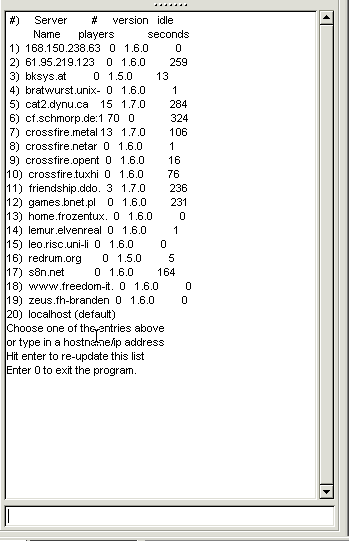
For others on your LAN to play, they would need to type in the server IP address within their client in order to connect.
For further details on how to play:
http://crossfire.real-time.com/guides/character/summary.html