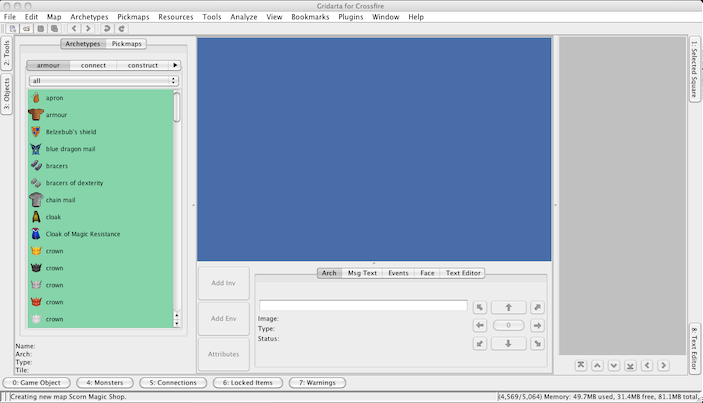Crossfire Map Editor Installation - Mac OS X
How to launch Gridarta under Mac OS X
By default, Mac OS X (Leopard & Snow Leopard) have Java Runtime Environment (JRE) already installed. So, it's just a matter of downloading and launching the map editor .jar file to view or modify the maps.
Crossfire Map Editor - Download & Installation
-
Download the Crossfire Map Editor
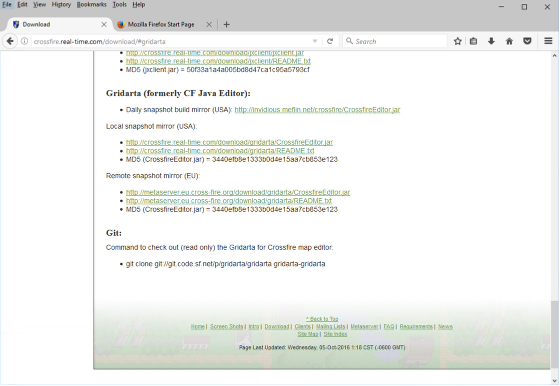
- Wait for the download to finish
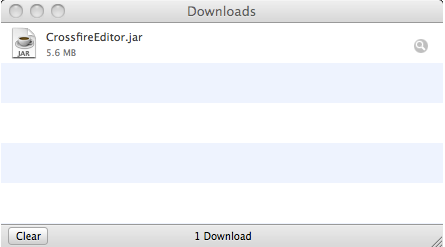
- Right click (or control & click) on the CrossfireEditor.jar file and select Open
- If the security alert should appear, click on Open
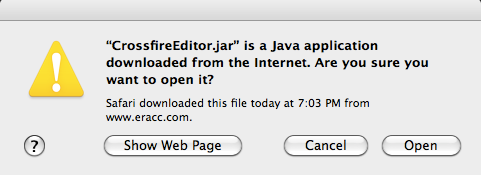
- If the Errors screen should appear, click on OK
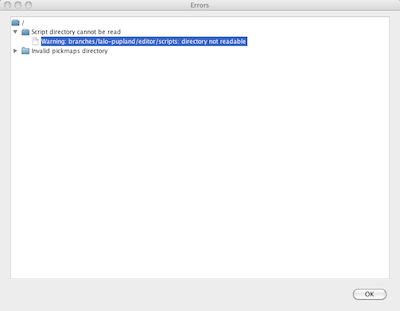
- This will then open or launch the Map Editor