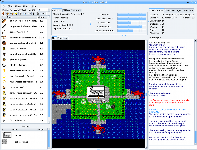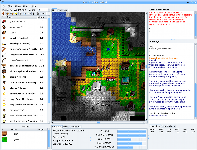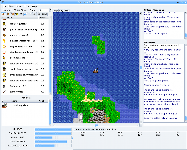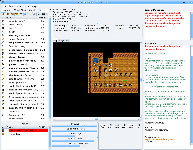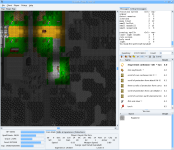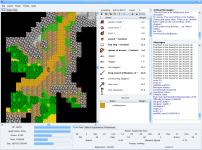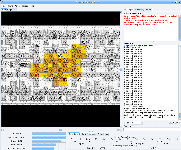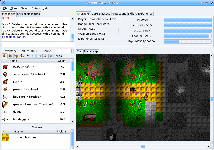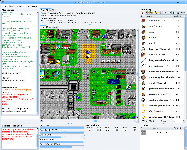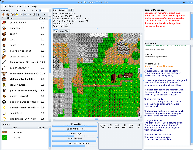GTK-v2 Client
Description:
The GTK-v2 client is an updated (and still under development) client for Crossfire. It is stable for normal player use. Keep in mind that many functions have been deployed in a different fashion when compared to the GTK-v1 client.
Current Version:
1.75.5 as of 2025-Jul-26
Screen Shot:
http://sourceforge.net/project/screenshots.php?group_id=13833
Download:
Source Code:
https://sourceforge.net/p/crossfire/crossfire-client/ci/master/tree/
Compile Help:
Wiki page for compile from source code instructions, http://wiki.cross-fire.org/dokuwiki/doku.php/client:client_compiling
GTK V2 Client Layouts for Crossfire
The GTK V2 Client has the following layouts available to it via Glade Libraries. To access these layouts, click Edit -> Preferences -> Display -> Interface or in older clients click on Client -> Configure and look towards the bottom of the popup window.
Caelestis
Click Image to Enlarge
A tri-column layout with a tall inventory/floor panels to the right. At the top middle, a two tab notebook for character and skill/experience data sits above map views beneath. To the top left is a three tab notebook for core stats, critical messages, and protections. At the lower left is the messages pane with entry box. The default window setting supports an 19x22 map pane with an overall size of 1275x945.
Chthonic
Click Image to Enlarge
A tri-column layout with a tall inventory/floor panels to the right. At the top middle, a two tab notebook holds the map views above a notebook for character and skill/experience data. To the top left is the critical message box with the standard message box and command input below. The bottom left corner two tab notebook houses protections and core statistics. The default window setting supports an 19x22 map pane with an overall size of 1275x945.
Eureka
Click Image to Enlarge
A U-shaped layout with inventory and ground views at the top and middle left, a critical and regular message area at the top and middle right, with status bars on the bottom left alongside a three tab notebook for core stats, skills & experience, and protections. The map pane is in the middle of the window and may be set for 17x22 tiles at the default 1180x925 settings.
GTK V1
Click Image to Enlarge
This is a close reproduction of the original GTK V1 client with the main exception being the magic map in a tabbed notebook with the map view, and an experience bar that was not present in the legacy client. At the default settings of 1180x925, the map pane displays a 17x17 view of the world around you. The main drawback of this client layout is probably the quantity of dead space in the middle column.
GTK V2
Click Image to Enlarge
This layout defaults to use of a 25x25 map. The default layout size is configured to 1201x1010. The map itself takes up most of a 1280x1024 screen, and is seems somewhat difficult to use at this resolution and lower. Stat bars reside in the lower left; stat tables share a tabbed notebook in the lower middle. Message panes share a tab notebook in the upper right, with inventory and ground views making up the reset of the left hand side of the window.
Lobotomy
Click Image to Enlarge
A layout of a slightly different persuasion. This one sports a map layout on the left. To the right sit the inventory/ground view and message panes. Underscoring this unconventional view sit the stat bars and tabbed notebook common to many of these layouts. The window defaults are set at 1280x925, and sport a map pane of 19x22.
Meflin
Click Image to Enlarge
A player-suggested modification of an experimental layout. Send in a suggestion, and you might have a layout tuned to your tastes. Presently a map view notebook is at top right with message, inventory, and ground views sharing a tabbed notebook to the left. At the bottom rest the stat bars and a three tab notebook for character data. This one is custom-sized at 1233x1001, and at these settings, fits a healthy sized 25x25 map view. Send in a suggestion for a layout, and if you're nice about it, the author will likely be able to whip one up to suit your individual tastes. For that matter, SVN contains tips on how to roll your own...
Oroboros
Click Image to Enlarge
A layout designed for 1024x768 desktops. On the left are a tabbed message window, inventory, and floor view. To the right, at the top is a four tab notebook that contains all of the character statistics, and below it is the map view. At 1024x768, the map view is 20x13. Since oroboros makes heavy use of tabbed notebooks, it is also appropriate for those that prefer to see less information simultaneously on screen.
Un-Deux
Click Image to Enlarge
This layout is still vaguely reminiscent of the original GTK V1 client with the V1-Redux improvements, but it is unique in that the message panes are to the left of the map while the inventory and ground views are on the right. To help keep the most important information at ready eye-level, the encumbrance display and count input box are between the inventory and ground views. The critical and normal message panes are vertically exchanged, with the entry box between, again, to keep the important controls at a consistent eye-level. The fire/run indicators are moved beneath the command input box as they seem all but invisible below the stat bars. The middle of the screen consists of a tab notebook for core stats and skills; yet another notebook for the map and magic map display, followed by the status bars and protections table. The window size defaults to 1180x925 and comfortably accepts a 19x19 map display.
V1-Redux
Click Image to Enlarge
A slight improvement on the original GTK client layout with a tab notebook above the map view that switches between the character and skills information. This helps reduce the vertical space constraints. The default window positions fit 1280x1024 or 1400x1050 screens with room to spare for side or bottom panels. A 17x20 map pane fits well on the default 1180x925 window size.